Description
It is a time of great rejoicing in the galaxy. Luke Skywalker, with the help of Wedge Antilles, has blown up the Death Star. But there is little time to celebrate. The mighty Empire is gathering strength for a determined, all-out assault on the Rebel forces. To save the Rebel Alliance from this Imperial onslaught, Luke Skywalker and Wedge Antilles have assembled the Rogue Squadron, a group of twelve of the most skilled battle-tested starfighter pilots. You will fly into battle as Luke Skywalker, to engage in intense, fast-paced planetary air-to-ground and air-to-air missions ‒ dogfights, search and destroy, reconnaissance, bombing runs, rescue assignments, and more. Features Take on the Galactic Empire in X-wings, Y-wings, A-wings, V-wings, and snowspeeders. Prove you’ve got what it takes against a slew of the Empire’s best and baddest, including AT-AT walkers, AT-STs, TIE fighters and more. Test your flying skill through extraordinary environments ‒ over water, through canyons, deserts, and volcanic regions. Astonishing 3D details include real time lighting and special effects (explosions, smoke, engine glow, tracer fire and more).


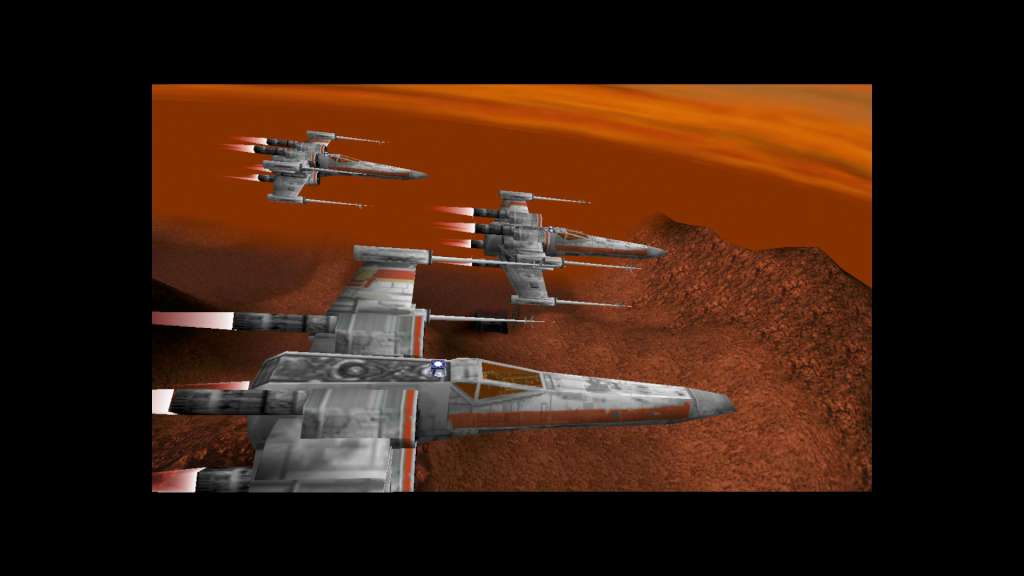








Reviews
There are no reviews yet.